Ads Photo
- Ahmad Ahseek

- Jul 16, 2020
- 2 min read
There was another member of the group who was responsible for the image editing but I did help him with one image.
It was this image:
I did a random selection then pressing 'Q' I switch to this mode where I can use my brush to select it more precisely then I removed the background.
A few more adjustment were required such as softening some of the hard edges and also to get rid of the greenish hue left from the image.
I had to clone some areas to remove the bits of grass that was passing through his fur.
Then I added a Hue/Saturation filter to remove that greenish hue. I also added a mask so that I don't affect the other colors present in the image.
I passed the final result to my group mate to be placed in a banner.
We also wanted to make a very detailed research on where we will place our banners, guerillas and other campaigns. So I was in charge to find these places and to photoshop our banners into these places so this is what I did.
Using the perspective crop, I cropped the area where I want our banners to be.
After croping that area, I'll select all the pixels, copy it, then revert back to the first image, paste it and turn it into a smart object after which I'll distort it to put it back in place.
This is another image from the first one btw.
After this I get this option on the smart object where I can open it in an individual tab to work on it with the perspective crop applied already. So in this space I can work as if there's no perspective and it won't affect anything on the final image.
So at the end I got something like this, where the image isn't affected at all, I just had to mask a few places where there's an object overlapping the banner and add a level filter to make it look natural in the environment.
This method did work well for the following banners.
But I did have some issues with a few other banners.
For example in this area the banner wasn't fitting the frame created from the perspective tool, so in some areas I did the job very simply by adding the image, create a distortion so that it fits over the banners in the environment, but then I got a few elements in the banners to stretch as such:
We actually did have a few banner corrected in the shapes where we wanted to place them just like this one, but still it wasn't fitting on photoshop, since we didn't had the chance to take the measurements of the place because of the lockdown.








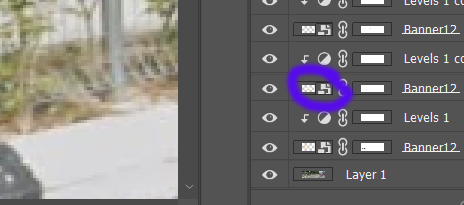

























Comments